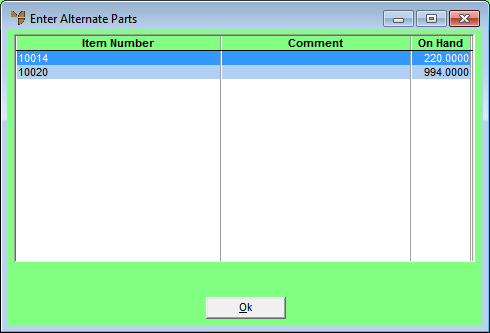
Use this option to inquire on alternate part numbers for an item on backorder.
Refer to "Entering Backorder Lines".
Micronet displays the Enter Alternate Parts screen showing stock on hand.
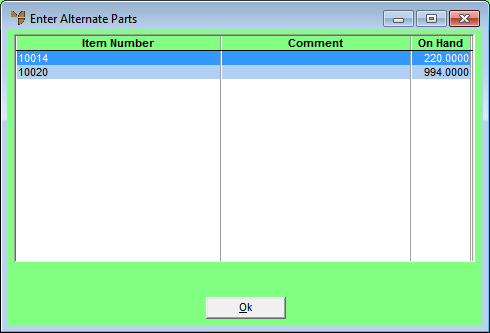
For information on this screen, see "Inquiry - Alt/Parts".
Micronet redisplays the Enter Backorder Line screen.